Get the attention of your readers and draw that attention to a specific link by adding a flashing effect to specific links on your blog. This can be helpful to draw your readers eye to where you want specific things you want them to see. Remember not to go overboard tho as to much flashing will irritate your readers.
open a HTML/JavaScript Adding Flashing Links To Your Blog
 tab on the side of your blog and enter this code.
tab on the side of your blog and enter this code.<!--Flashing Links Script-->
<script src='http://yourjavascript.com/12542451181/spiceupyourblog-flashing-links-script.js' type='text/javascript'>
/***********************************************
* Flashing Link Script- © Dynamic Drive (www.dynamicdrive.com)
* This notice must stay intact for use
* Visit http://www.dynamicdrive.com/ for full source code
***********************************************/
</script><small><a href='http://www.spiceupyourblog.com/' target='_blank'>Wordpress And Blogger Tips</a></small>
<!--End Flashing Links Script : http://www.spiceupyourblog.com -->
and give it the name Flashing Links if you want or don't give it a name at all
OK, when you add a link to your blog you use code like this :
<a href="http://wiccawitch4.blogspot.com/">Wicca Witch 4 Book Blog</a>
To make the link flash you add the following tags :
<a rel="flashfg[green]" href="http://wiccawitch4.blogspot.com/">Wicca Witch 4 Book Blog </a>
That is flashfg which translates to flash foreground.
<a rel="flashbg[yellow]" href="http://wiccawitch4.blogspot.com/">Wicca Witch 4 Book Blog</a>
That is flashbg which translates to flash background.
Note - You can change the color values from Green and Yellow or any color you want.

































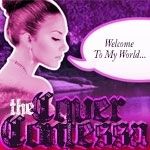












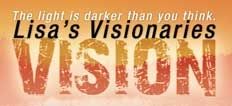





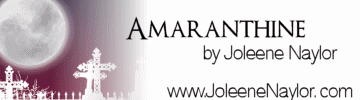






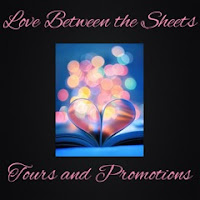






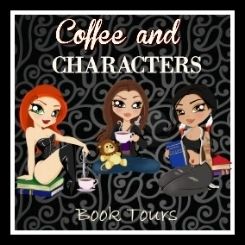


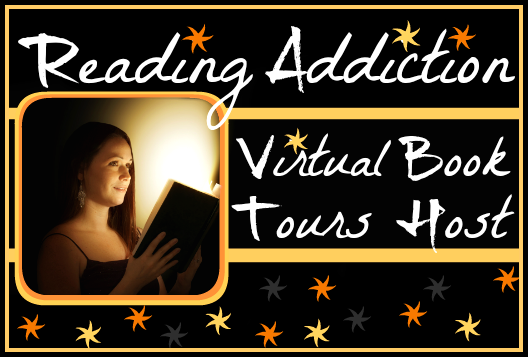
0 comments:
Post a Comment